TECHNOLOGY IN SCHOOL
iPad Translation for our EAL Children using Google Translate
To support our children who are new to learning English, we have invested in some amazing translation technology. The iPad is held over the text and it is translated into any language. The children use Google Translate to convert their text into their home language. Or they can write something in their home language and convert it to English for the teacher to read. It also translates voice messages. This software is also useful in conversing with parents who are new to English. This technology forms an important part in our package of support that we wrap around our international new arrivals so that they feel included, part of our community and supported with learning.
Opposite is an example of how it works –>
The Google Translate App is available for anyone with a device to download and use.
Download the App from where ever you get your Apps from for your device (Google Play, Apple App Store etc)
Please Note: School is NOT responsible for the installation or functionality of the App on personal devices.
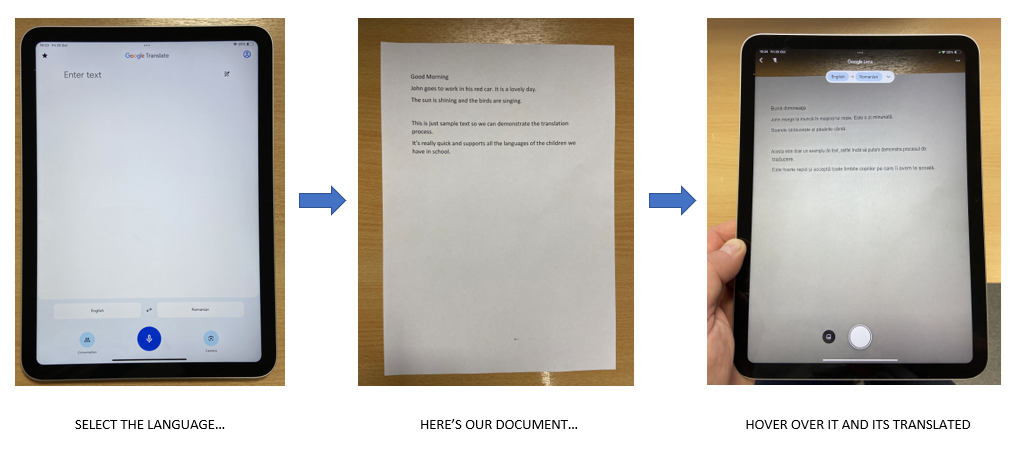

Google Workspace for Education and Chromebooks
Access to information is changing the way we communicate and learn.
Google Workspace for Education and Chromebooks now makes inspiring learning easier and can transform education.

Gladstone Road School has successfully implemented the use of Chromebooks and Google Workspace for Education across the school. Starting with a single set of Chromebooks which were setup as a test for a select number of Year 6 pupils to try out, our vision was to provide a Chromebook for every pupil Year 1 – Year 6 and develop their practice so that all pupils have an extensive Chromebook provision which is used effectively across the age-groups and curriculum. We acheived this and now the resources are being enjoyed by everyone using them.
We will be running a number of training sessions for teaching staff, and also offers on-site technical support to maintain the Chromebooks and Google Workspace environment.
Classroom impact
- thousands of educator-approved apps, books and videos
- powerful, collaborative, easy to use software
- teacher workflow tools for managing student work
- boots up in about eight seconds
- all day battery life
Easy set up and management
- web-based management
- automatic updates
- built-in security
- School level filtered Internet
What does it offer our school? – A free suite of communication and collaboration tools – including Classroom, Gmail, Docs and Drive – that let students and staff work and learn together from wherever they are.
Suite of productivity tools – Students can work together in real time in Google Docs (and Sheets, Slides and Sites) to complete a group project – in class and at home.
Manage with ease – Administrators can set user permissions for accounts from any web browser.
Keep data secure – Educators can configure dozens of critical security settings and features.
Stay connected anywhere – Students, teachers and staff can work together anytime, from any device. With offline apps, they can keep working even without access to the internet.
Inspire collaboration with Google Classroom – Connect teachers and students, both inside the physical classroom and beyond, through this powerful workflow platform. With Google Classroom teachers can easily hand out, collect in and mark work, hold online discussions, organise homework and much more.
